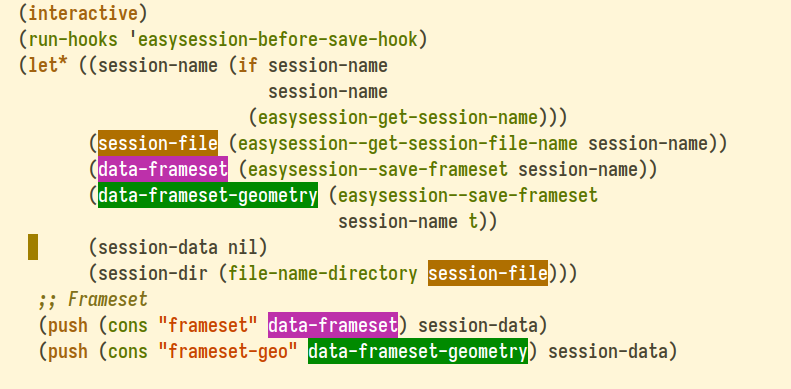The inhibit-mouse package allows the disabling of mouse input in Emacs using inhibit-mouse-mode.
Instead of modifying the keymap of its own mode as the disable-mouse package does, enabling inhibit-mouse-mode only modifies input-decode-map to disable mouse events, making it more efficient and faster than disable-mouse.
Additionally, the inhibit-mouse package allows for the restoration of mouse input when inhibit-mouse-mode is disabled.
If this enhances your workflow, please show your support by ⭐ starring inhibit-mouse on GitHub to help more Emacs users discover its benefits.
Installation
To install inhibit-mouse from MELPA:
- If you haven’t already done so, add MELPA repository to your Emacs configuration.
- Add the following code to the Emacs init file:
(use-package inhibit-mouse :ensure t :custom ;; Disable highlighting of clickable text such as URLs and hyperlinks when ;; hovered by the mouse pointer. (inhibit-mouse-adjust-mouse-highlight t)
;; Disables the use of tooltips (show-help-function) during mouse events. (inhibit-mouse-adjust-show-help-function t)
:config (if (daemonp) (add-hook ‘server-after-make-frame-hook #’inhibit-mouse-mode) (inhibit-mouse-mode 1)))
## Customization
### Customizing the mouse buttons disabled by inhibit-mouse?
The *inhibit-mouse* custom variables allow you to fine-tune which mouse interactions are disabled.
You can use the following configuration to specify which mouse buttons and events you want to disable:
``` emacs-lisp
;; This variable specifies which mouse buttons should be inhibited from
;; triggering events.
(setq inhibit-mouse-button-numbers '(1 2 3 4 5))
;; List of mouse button events to be inhibited.
(setq inhibit-mouse-button-events '("mouse"
"up-mouse"
"down-mouse"
"drag-mouse"))
;; List of miscellaneous mouse events to be inhibited.
(setq inhibit-mouse-misc-events '("wheel-up"
"wheel-down"
"wheel-left"
"wheel-right"
"pinch"))
;; List of mouse multiplier events to be inhibited.
(setq inhibit-mouse-multipliers '("double" "triple"))
;; List of key modifier combinations to be inhibited for mouse events.
(setq inhibit-mouse-key-modifiers '((control)
(meta)
(shift)
(control meta shift)
(control meta)
(control shift)
(meta shift)))Enabling/Disabling the context menu
To enable or disable the context menu based on the state of inhibit-mouse-mode, the following code dynamically toggles context-menu-mode accordingly:
(add-hook 'inhibit-mouse-mode-hook
#'(lambda()
;; Enable or disable the context menu based on the state of
;; `inhibit-mouse-mode', the following code dynamically toggles
;; `context-menu-mode' accordingly.
(when (fboundp 'context-menu-mode)
(if (bound-and-true-p inhibit-mouse-mode)
(context-menu-mode -1)
(context-menu-mode 1)))))This ensures that the context menu is disabled when inhibit-mouse-mode is active and enabled when it is inactive.
Enabling/Disabling tooltip-mode
When tooltip-mode is enabled, Emacs displays certain UI hints (e.g., help text and mouse-hover messages) as popup windows near the cursor, instead of in the echo area. This behavior is useful in graphical Emacs sessions.
To toggle tooltip-mode dynamically based on the state of inhibit-mouse-mode, you can use the following hook:
(add-hook 'inhibit-mouse-mode-hook
#'(lambda()
;; Enable or disable `tooltip-mode'. When tooltip-mode is
;; enabled, certain UI elements (e.g., help text, mouse-hover
;; hints) will appear as native system tooltips (pop-up
;; windows), rather than as echo area messages. This is useful
;; in graphical Emacs sessions where tooltips can appear near
;; the cursor.
(when (fboundp 'tooltip-mode)
(if (bound-and-true-p inhibit-mouse-mode)
(tooltip-mode -1)
(tooltip-mode 1)))))Enabling/disabling pixel scroll precision mode
The following configuration toggles pixel-scroll-precision-mode based on the state of inhibit-mouse-mode, excluding macOS Carbon environments where pixel scrolling is natively supported and does not require explicit activation.
(add-hook 'inhibit-mouse-mode-hook
#'(lambda()
(unless (and
;; Exclude macOS Carbon environments where pixel
;; scrolling is natively supported and does not
;; require explicit activation.
(eq window-system 'mac)
(bound-and-true-p mac-carbon-version-string))
(when (fboundp 'pixel-scroll-precision-mode)
(if (bound-and-true-p inhibit-mouse-mode)
(pixel-scroll-precision-mode -1)
(pixel-scroll-precision-mode 1))))))Frequently Asked Question
What motivates the author to disable the mouse in Emacs?
The author disables the mouse in Emacs:
- To prevent accidental clicks or cursor movements that can change the cursor position unexpectedly.
- To reinforce a keyboard-centric workflow, helping to avoid the habit of relying on the mouse for navigation.
Some may suggest that the author could modify the touchpad settings at the OS level. However, he prefers not to disable the touchpad entirely, as it remains useful in other applications, such as web browsers.
Is it not enough to simply avoid touching the mouse?
It is not always as simple as just deciding not to touch the mouse. When transitioning to a fully keyboard-driven workflow, existing habits can be surprisingly persistent.
In the author’s case, he often found himself unconsciously reaching for the mouse, even though they had deliberately chosen to keep his hands on the home row. The home row, the middle row of keys on a standard keyboard layout, is where the fingers rest in the touch typing method. Keeping the hands on the home row minimizes unnecessary hand movement, preserves typing rhythm, and allows immediate access to the majority of keys. In contrast, reaching for the mouse interrupts the workflow, introduces delays, and shifts focus away from the keyboard, reducing overall efficiency.
The inhibit-mouse Emacs package provided a practical solution. By disabling mouse input entirely, it removed the possibility of falling back on that habit. Over time, this enforced constraint trained the author to rely exclusively on the keyboard.
This package acted as a form of behavioral reinforcement for the author: each attempt to use the mouse proved unproductive, gradually reshaping habits until the keyboard-driven workflow became natural and automatic.
What is the difference between the disable-mouse and inhibit-mouse packages?
The inhibit-mouse package is a efficient alternative to the disable-mouse package, as it only modifies input-decode-map to disable mouse events.
In contrast, disable-mouse applies mouse events to its own mode, and sometimes the user has to apply it to other modes that are not affected by the disable-mouse mode using the disable-mouse-in-keymap function (e.g, evil-mode, tab-bar…).
Additionally, inhibit-mouse:
- Allows re-enabling mouse functionality when the mode is disabled, which is not supported by disable-mouse when the
disable-mouse-in-keymapfunction is used. Thedisable-mouse-in-keymapfunction overwrites the key mappings of other modes (e.g., evil, tab-bar), and there is no straightforward way to make disable-mouse restore them. - It resolves issues that disable-mouse does not, such as the “C-c C-x
is not bound” problem, where the user intended to enter C-c C-x j but accidentally touched the touchpad.
This concept of utilizing input-decode-map to disable the mouse was introduced by Stefan Monnier in an emacs-devel mailing list thread initiated by Daniel Radetsky, who proposed a patch to the Emacs developers. Additionally, here is an interesting discussion on GitHub: Add recipe for inhibit-mouse.
Author and License
The inhibit-mouse Emacs package has been written by James Cherti and is distributed under terms of the GNU General Public License version 3, or, at your choice, any later version.
Copyright (C) 2024-2025 James Cherti
This program is free software: you can redistribute it and/or modify it under the terms of the GNU General Public License as published by the Free Software Foundation, either version 3 of the License, or (at your option) any later version. This program is distributed in the hope that it will be useful, but WITHOUT ANY WARRANTY; without even the implied warranty of MERCHANTABILITY or FITNESS FOR A PARTICULAR PURPOSE. See the GNU General Public License for more details. You should have received a copy of the GNU General Public License along with this program.
Links
Other Emacs packages by the same author:
- minimal-emacs.d: This repository hosts a minimal Emacs configuration designed to serve as a foundation for your vanilla Emacs setup and provide a solid base for an enhanced Emacs experience.
- compile-angel.el: Speed up Emacs! This package guarantees that all .el files are both byte-compiled and native-compiled, which significantly speeds up Emacs.
- outline-indent.el: An Emacs package that provides a minor mode that enables code folding and outlining based on indentation levels for various indentation-based text files, such as YAML, Python, and other indented text files.
- vim-tab-bar.el: Make the Emacs tab-bar Look Like Vim’s Tab Bar.
- easysession.el: Easysession is lightweight Emacs session manager that can persist and restore file editing buffers, indirect buffers/clones, Dired buffers, the tab-bar, and the Emacs frames (with or without the Emacs frames size, width, and height).
- elispcomp: A command line tool that allows compiling Elisp code directly from the terminal or from a shell script. It facilitates the generation of optimized .elc (byte-compiled) and .eln (native-compiled) files.
- tomorrow-night-deepblue-theme.el: The Tomorrow Night Deepblue Emacs theme is a beautiful deep blue variant of the Tomorrow Night theme, which is renowned for its elegant color palette that is pleasing to the eyes. It features a deep blue background color that creates a calming atmosphere. The theme is also a great choice for those who miss the blue themes that were trendy a few years ago.
- Ultyas: A command-line tool designed to simplify the process of converting code snippets from UltiSnips to YASnippet format.
- dir-config.el: Automatically find and evaluate .dir-config.el Elisp files to configure directory-specific settings.
- flymake-bashate.el: A package that provides a Flymake backend for the bashate Bash script style checker.
- flymake-ansible-lint.el: An Emacs package that offers a Flymake backend for ansible-lint.
- quick-sdcv.el: This package enables Emacs to function as an offline dictionary by using the sdcv command-line tool directly within Emacs.
- enhanced-evil-paredit.el: An Emacs package that prevents parenthesis imbalance when using evil-mode with paredit. It intercepts evil-mode commands such as delete, change, and paste, blocking their execution if they would break the parenthetical structure.
- stripspace.el: Ensure Emacs Automatically removes trailing whitespace before saving a buffer, with an option to preserve the cursor column.
- persist-text-scale.el: Ensure that all adjustments made with text-scale-increase and text-scale-decrease are persisted and restored across sessions.
- pathaction.el: Execute the pathaction command-line tool from Emacs. The pathaction command-line tool enables the execution of specific commands on targeted files or directories. Its key advantage lies in its flexibility, allowing users to handle various types of files simply by passing the file or directory as an argument to the pathaction tool. The tool uses a .pathaction.yaml rule-set file to determine which command to execute. Additionally, Jinja2 templating can be employed in the rule-set file to further customize the commands.