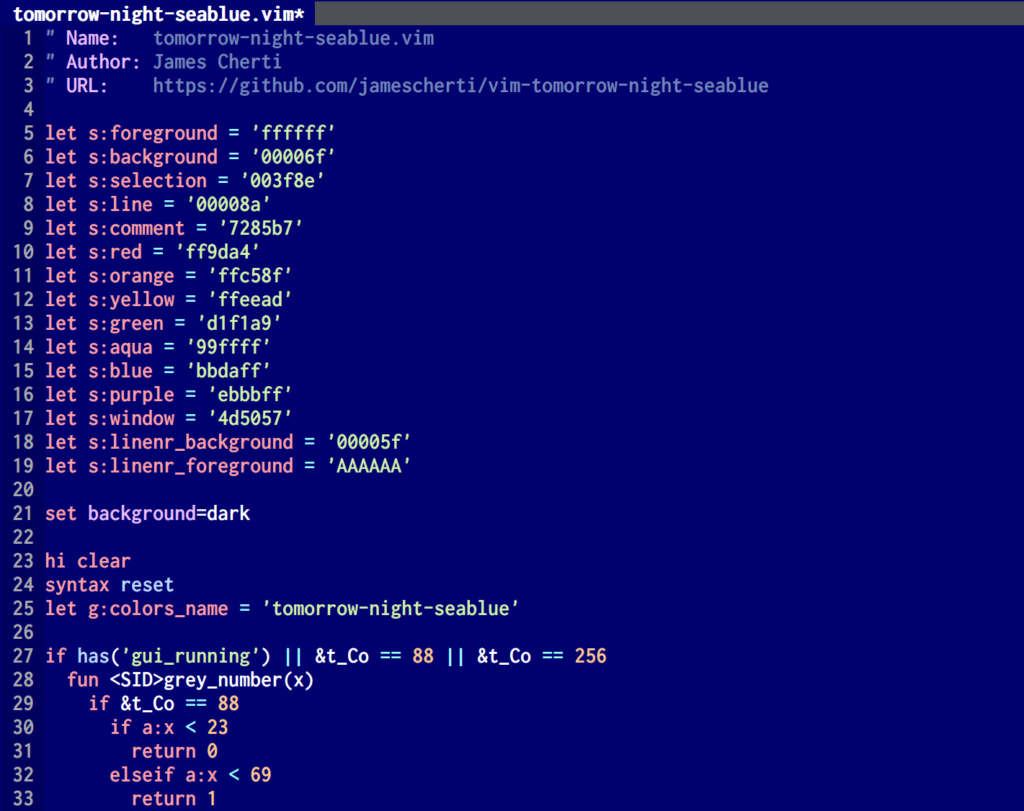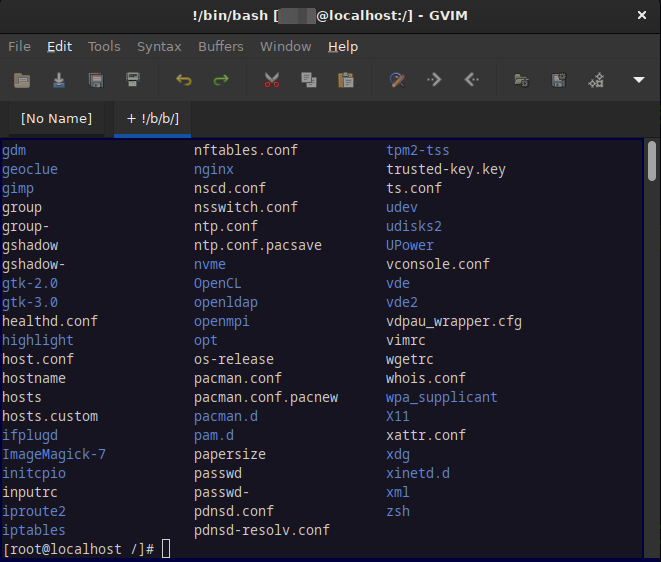The Emacs theme jamescherti/tomorrow-night-deepblue-theme.el is a beautiful deep blue variant of the Tomorrow Night colorscheme, which is renowned for its elegant color palette. It is pleasing to the eyes and is easy to read.
The Tomorrow Night Deepblue Emacs theme features a deep blue background color that creates a calming atmosphere. The contrasting colors make it easy to distinguish between different elements of your code. The theme is also a great choice for programmer who miss the blue themes that were trendy a few years ago.
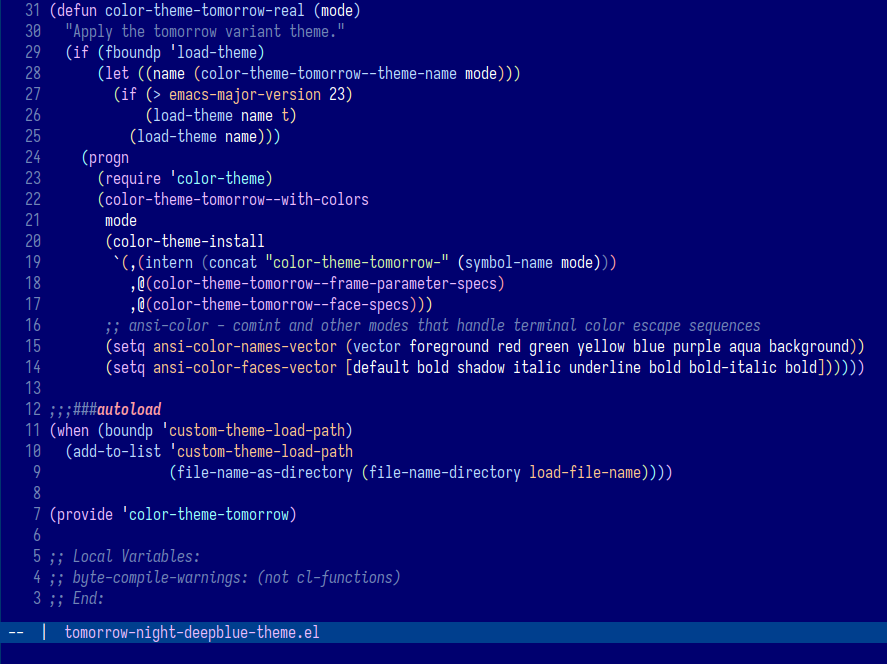
The theme was inspired by classic DOS text editors such as QuickBASIC, RHIDE, and Turbo Pascal, which featured blue backgrounds by default. There’s something special about the early days of programming and the tools we used that brings back fond memories.
Installation
To install the tomorrow-night-deepblue-theme.el from MELPA, you need to add the following code to the Emacs init file:
(use-package tomorrow-night-deepblue-theme
:ensure t
:config
;; Disable all themes and load the Tomorrow Night Deep Blue theme
(mapc #'disable-theme custom-enabled-themes)
(load-theme 'tomorrow-night-deepblue t))
Code language: Lisp (lisp)What are the differences between Tomorrow Night Blue and Deepblue?
The main differences lie in the large number of additional faces and the background color, which enable support for many more modern Emacs packages. Currently, Tomorrow Night Deepblue supports over 1170 faces (compared to 333 in the original version), with a background color reminiscent of traditional editors. The author plans to make further changes to support even more faces. Contributions are welcome!
This is the background color of the Tomorrow Night Deepblue, the theme featured in this article:

This background color or the Tomorrow Night Blue, the previous version upon which this theme is based:

Conclusion
In summary, the Tomorrow Night Deepblue Emacs theme offers a calming deep blue background that helps you focus. Its clear colors make it easy to see different parts of your code. It’s a great choice for programmers who miss the popular blue themes from a few years ago.
Related links
- GitHub: Tomorrow Night Deepblue Emacs theme
- Melpa.org: tomorrow-night-deepblue-theme.el
- Vim version: Tomorrow Night Deepblue Color Scheme for the Vim editor
- Sacha Chua’s news posts (here, here, and here) and to Emacs Elements for his video about the Tomorrow Night Deep Blue. I would like to thank them for announcing the theme on their respective website and YouTube channel. I am glad to see that other people like a theme that reminds them of classic editors.
- vim-tab-bar.el: an package that can make the Emacs tab-bar look like Vim’s tab bar.