In modern software development and system administration, where prolonged computer use is routine, an optimized workstation is not a luxury but a necessity. The workspace I designed balances ergonomics, efficiency, and versatility. I’m sharing it here because I believe it’s always valuable to see how other IT specialists configure their setups, gain inspiration, and exchange ideas. Feel free to share your own workstation with me in the comments.
This is the ergonomic and productive workstation I designed to support sustained focus, comfort, and efficiency:

Sit-stand desk converter
The central element of the setup is the sit-stand desk converter. This adjustable mechanism allows transitions between sitting and standing positions. Alternating posture mitigates the risks associated with prolonged sedentary behavior, such as musculoskeletal discomfort and reduced metabolic health. Additionally, standing intermittently enhances alertness and cognitive engagement, factors I find critical during intensive coding or system monitoring tasks.
Split ergonomic keyboard
I rely on a split ergonomic keyboard to minimize ulnar deviation and allow my wrists to maintain a neutral alignment. This configuration alleviates strain on the median nerve, which is associated with repetitive strain injuries such as carpal tunnel syndrome. The tented design, coupled with wrist rests, promotes a relaxed forearm posture, reducing muscular fatigue during extended typing sessions.
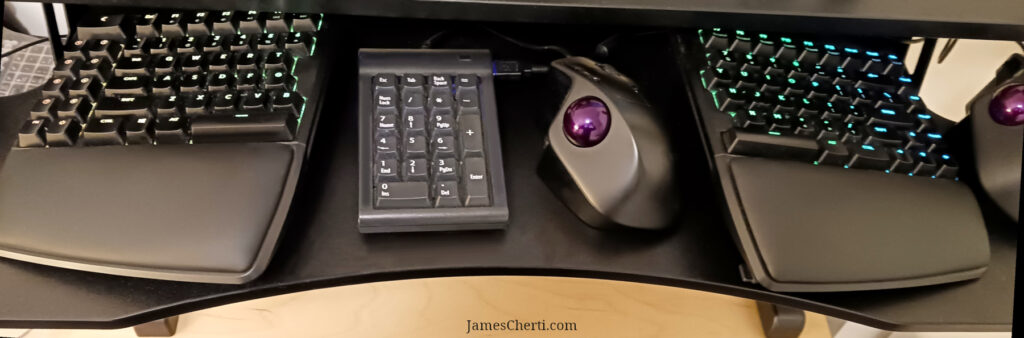
I place the mouse and keypad in the middle, as it provides easier access than positioning them on the right side, ensuring my hands remain in a more neutral, less strained position.
The split keyboard is a mechanical model with Cherry MX Blue switches, providing tactile feedback optimal for intensive typing sessions.
Vertical and trackball mice
I use four distinct mice to accommodate diverse workflows and to mitigate repetitive strain.
I make deliberate use of both a vertical mouse and a trackball mouse to diversify input modalities. The vertical mouse maintains the forearm in a handshake position, minimizing pronation stress on the forearm muscles. Conversely, the trackball mouse eliminates the need for extensive wrist and arm movement, relying instead on finger manipulation. Alternating between these devices distributes musculoskeletal load, which I have found effective in mitigating repetitive strain risks.
External microphone with boom arm
An external cardioid microphone mounted on a boom arm optimizes voice clarity during virtual meetings or recordings I occasionally produce. The boom arm’s adjustability ensures optimal microphone placement without encroaching on desk real estate, and the microphone’s position at mouth level enhances audio quality while minimizing ambient noise capture.
Two computers
My workspace includes two computers: one for professional responsibilities, focused on secure infrastructure management and corporate development, and another for personal projects, supporting exploratory programming, open-source contributions, and experimental configurations.
Second curved monitor
A second curved monitor is positioned to the left, though it is not visible in the picture. I dedicate it primarily to multimedia tasks. By isolating these activities on a separate screen, I keep my primary workspace uncluttered and maintain an uninterrupted focus on development and system administration tasks. The curved design of the second monitor enhances immersion and reduces eye strain when glancing between displays, contributing to a more comfortable and efficient multitasking environment.
Conclusion
The workstation I maintain embodies a deliberate synthesis of ergonomic principles and productivity. Each component, from input devices to display configurations, is selected to minimize physical strain while maximizing functional efficiency. For a professional engaged in cognitively demanding, prolonged computing tasks, this setup harmonizes comfort with operational efficacy in a way that continually supports both focus and well-being.